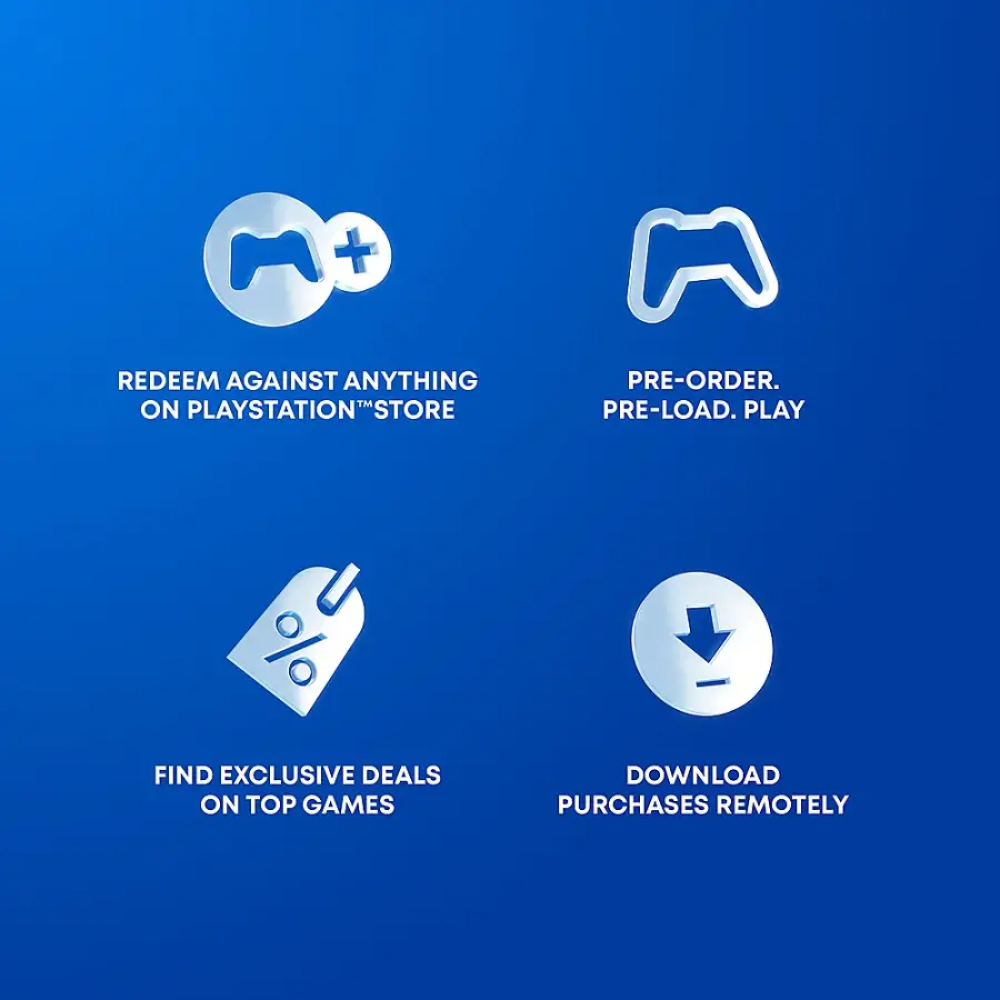How to recharge a PlayStation card:
Using your PlayStation console:
- From the main interface of PlayStation, select the PlayStation Store option.
- From the dropdown menu, scroll down until you reach the "Redeem Code" option.
- Enter the code and press "Continue."
- A confirmation message will appear, select "Yes."
- Congratulations! The balance has been added to your account.
Using the official PlayStation website:
- Visit Sony's official website [https://www.playstation.com/ar-sa/].
- Sign in to your account or create a new one.
- Click on your profile icon, then select "Redeem Codes."
- Enter the code and click "Next."
- Congratulations! The balance has been added to your account.